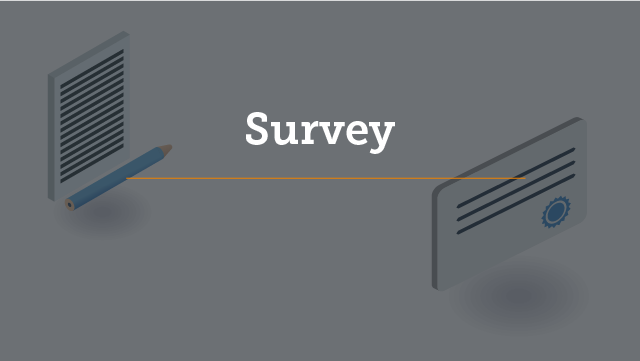Welcome to Snagit Certification
TechSmith Snagit is an ideal tool for capturing screenshots and recording your screen, but this only scratches the surface of the power and versatility of the application. The true power is in how visual communication helps you “show what you know,” by capturing images and video, adding your explanation, and then sharing with others.
The Snagit Certification is a three-part course designed to help you learn core and advanced features as well as a set of workflows and skills of your choosing. For Part 3, you are offered five different courses to choose from. After Parts 1 and 2 have been completed, it is only required that you complete one of the Part 3 courses to receive the Snagit Certification.
Of course, learning even more about how Snagit can be used to create and communicate information is always valuable and you are welcome to complete any or all of the Part 3 courses.
How to Complete Snagit Certification
- Complete Part 1 - Snagit Fundamentals
- Complete Part 2 - Applied Workflows
- Complete one Part 3 track:
- Techniques for Technical Documentation
- Techniques for Creating Training Materials
- Techniques for Creating Marketing Materials
- Techniques for Feedback and Organizational Communication
- Techniques for Higher Education
- Follow the directions at the end of your chosen track in Part 3 to receive your certificate.